How to Get My TourBuilder Tour ID
This article will show you how to find your Tour ID
There are 2 ways that you can obtain your TourBuilder tour ID.
Option 1
Log in to the TourBuilder Insights dashboard, then click on the My Tours section.
→ TourBuilder Pro: The TourBuilder Pro tour IDs for all of your virtual tours are located under the Tour ID column in the My Tours section.
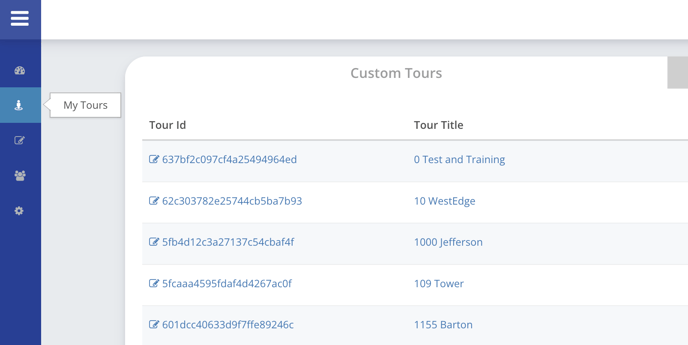
→ TourBuilder Go: To access a TourBuilder Go tour ID, first go into the TourBuilder Pro parent tour, then click on the Units tab.
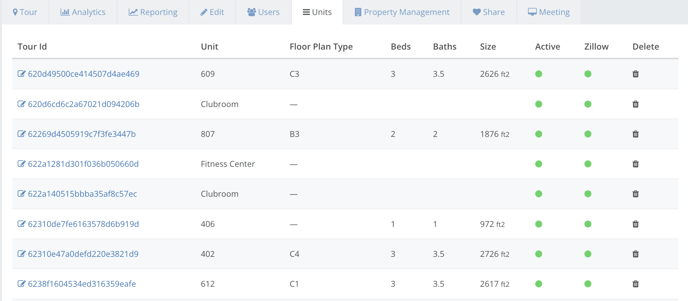
Option 2
The tour ID also lives on each TourBuilder Pro tour under the share menu button.
/LCPMedia.com/KB/Share%20TB%20Pro%20tour.png?width=688&height=386&name=Share%20TB%20Pro%20tour.png)